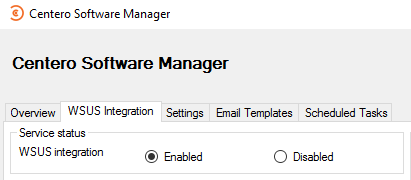Updating Centero Software Manager is semi-automatic and it requires a few actions on a server with CSM installed. Follow these steps after Centero has announced new version is released.
1. Launch Centero Software Manager.
2. You will be prompted to update CSM. Select Yes.
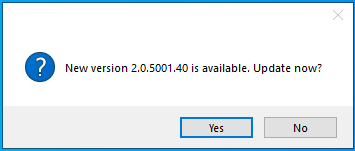
3. Select Start update and confirm the update by selecting Yes
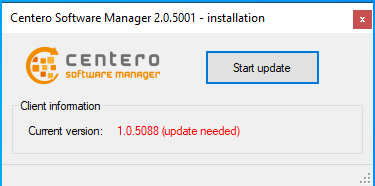
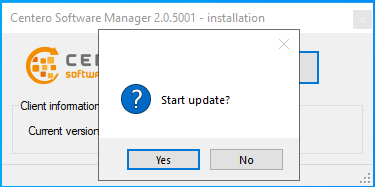
4. Select Exit after CSM is updated

5. Launch Centero Software Manager and update configurations with Yes if prompted
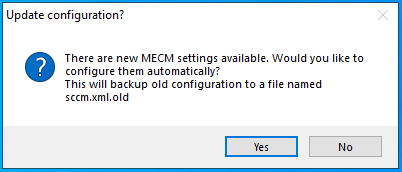
Additional steps after updating CSM from older version (<1.0.5088) to 2.0.5000 or later:
6. You will be prompted to enter ID and key to login to CSM. Follow these instructions to find the ID and key for your environment.

7. Enable WSUS integration after the update from WSUS Integration tab