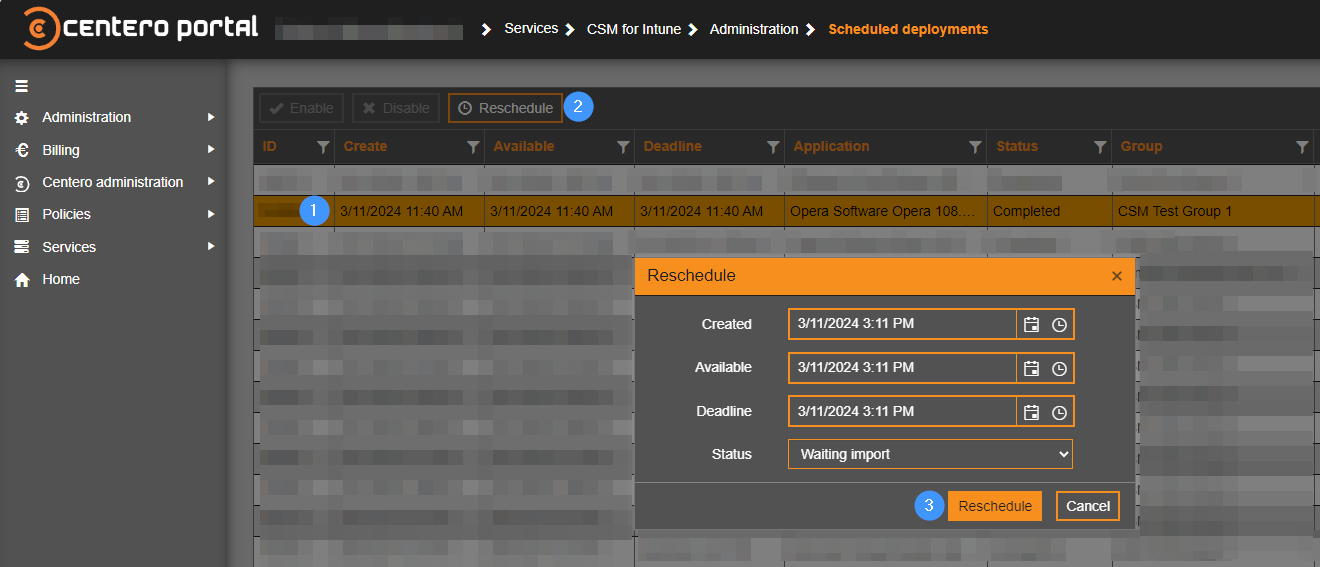You can follow these instructions if you want to re-import an application into Intune.
- Remove the application from Intune
- You need to delete dependency relationships and all dependency applications if the application has dependencies
- Go to Centero Portal and navigate to Services -> CSM for Intune -> Administration -> Scheduled Deployments page
- Find and select the application from Scheduled Deployments table. Click Reschedule and confirm by clicking Reschedule